VR BOX Virtual Reality 3D Glasses with Bluetooth Wireless Remote
රු 6,400.00 Original price was: රු 6,400.00.රු 1,999.00Current price is: රු 1,999.00.
Step into whole new digital worlds with the Virtual Reality Box.
Featuring compatibility with 3D content, the VR Box, allows users to experience total immersion in 3D content such as movies and games.
The VR Box also includes a battery operated Bluetooth controller for Android based VR content.
The VR box is suitable for smartphones with display screens of 3.5 – 6.0 inches.
2016 VR BOX Version VR Virtual Reality 3D Glasses + Bluetooth Wireless Remote Control Gamepad for Smart Phone










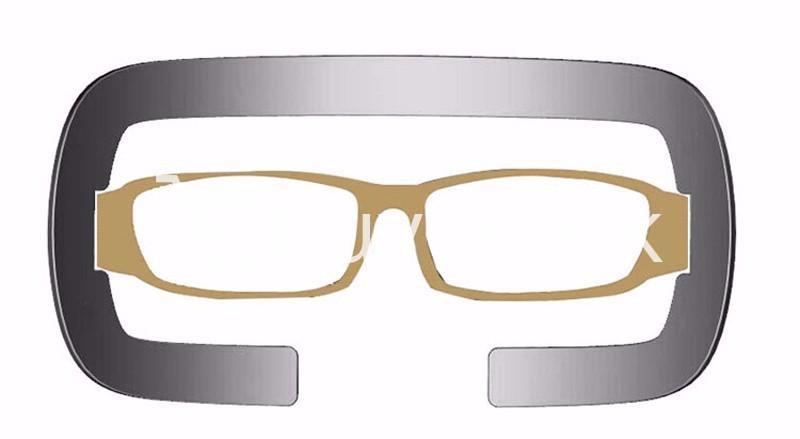


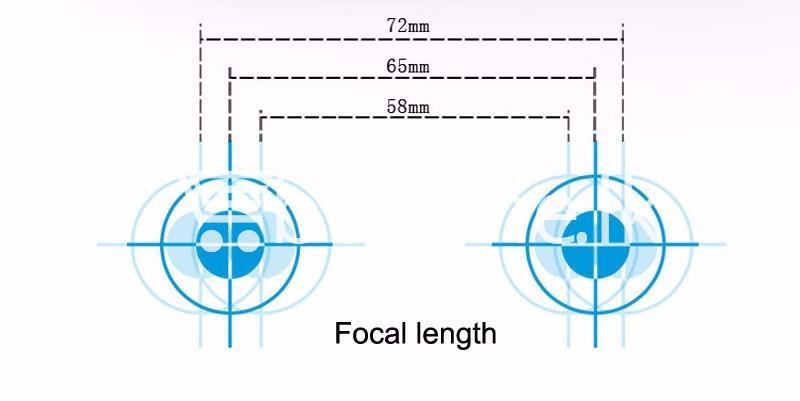
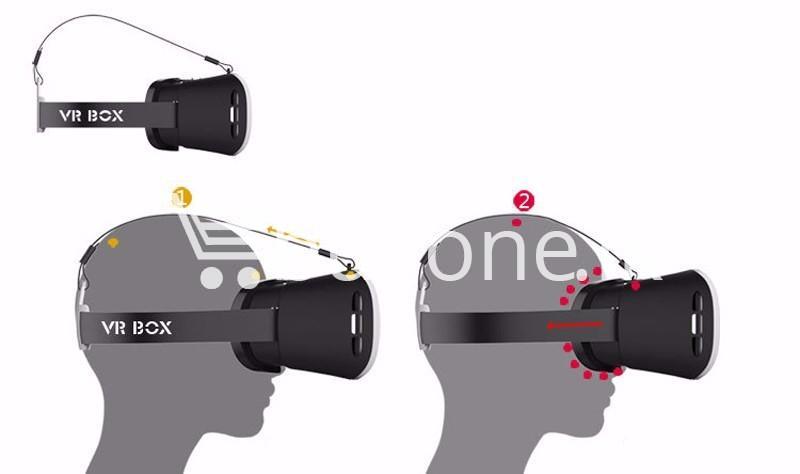



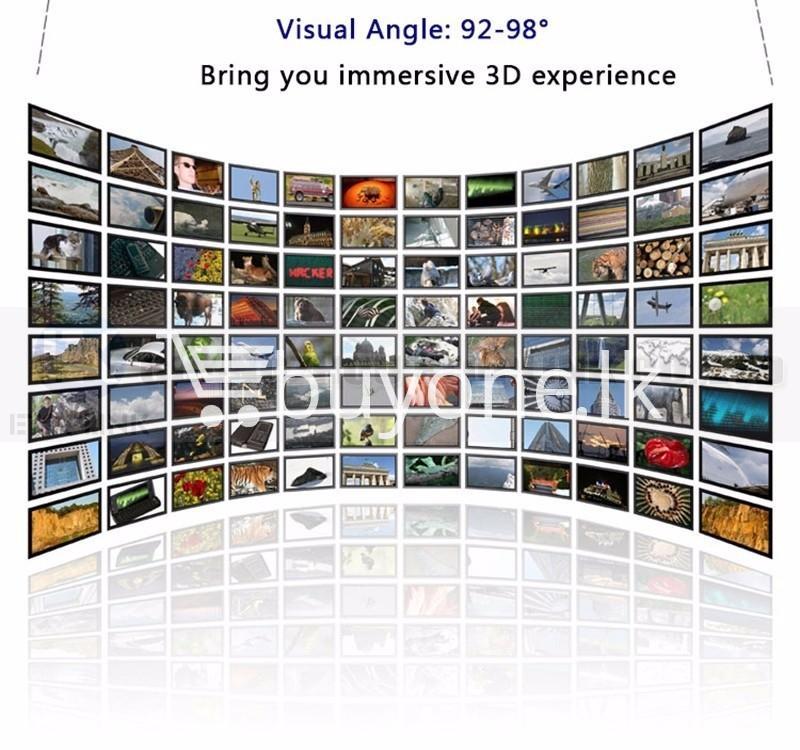

HOW TO USE IT?
- Put your smartphone in,
- then open the 3D apps / games / movies
- Close the goggles
- Put the goggles on your head.
- Adjust the lenses to suit your pupils, make sure the screen is clear and you feel comfortable.
- Enjoy it!
VR BOX Virtual Reality 3D Glasses with Bluetooth Wireless Remote Description:
This item does not have the Magnet Parts so it can not control like the Google Cardboard 3D.
But you can use this item view 3D movie and 3D game on your cellphone.
All integrated in APP software resources inside and more convenient to watch download
Perfectly compatible with 4.7-6.1 inch smartphone market is
compatible with more than 90% of the mainstream mobile phone ,
Samsung note series , iphone5s, iphone6, millet , Huawei
and other mobile phones the size of less than 154 * 78mm can be used
Diameter 30mm
Pupil Distance PD adjustable
Focal Distance FD adjustable
Size:170*120*105mm
This paragraph does not contain NFC component (NFC module automatically recognizes only open the program,
click on the icon to open the step is omitted software, other experiences are the same)
Cardboard applications can be run on most modern Android Android phones.
Phone needs to run Android 4.1 (Jelly Bean) or more versions of Android.
It can work with Android ISO system cell phones which can be 4.7″ – 6.1 inches.
VR BOX Virtual Reality 3D Glasses with Bluetooth Wireless Remote Package Include :
1 X VR-BOX Headmount 3D VR Virtual Reality Glasses
1 X Phone Bluetooth Wireless Mouse/Remote Control
Be the first to review “VR BOX Virtual Reality 3D Glasses with Bluetooth Wireless Remote” Cancel reply
You must be logged in to post a review.
Related products
Ear Phones & Headsets
Bluetooth Headsets
Mobile Phone Accessories
Battery Charger
Ear Phones & Headsets
Battery Charger
Battery Charger
Battery Charger



















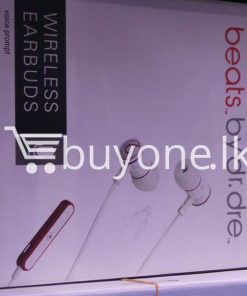


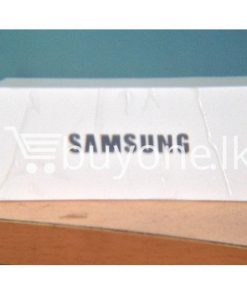









Reviews
There are no reviews yet.