HTC Bluetooth Headset Stero – Think Quietly
රු 4,250.00 Original price was: රු 4,250.00.රු 2,650.00Current price is: රු 2,650.00.
Connect 2 Phones at the Same Time.
Play Music Wireless.
Answer phone calls Wireless.
Wireless appreciate the play stereo music phone, The wireless set aside to answer phone calls, Wireless stereo music playback to listen to the computer, Use of the network for remote wireless two-way conversation, Wireless listen to stereo music, set aside to answer the call automatically converted.
Specifications:
Sensitivity: -80dbm
Transmit Range: up to 10m
Channel: 79 channels of 1MHz, B/W
Contact Terms: Point-to-Point
Battery: Li-ion
Charge Power : PC USB, 5V
Charging Time: 2-3 hours
Charge Power : PC USB, 5V
Charging the headphone
You must charge the battery fully before using the HTC Bluetooth Headset Stero – Think Quietly for the first time.
- Connect the USB charging cable to the USB charge port of the headphone.
- The light indicator will turn into red when charging..
- The full charge takes about 2-3 hours.
- The light indicators to show when charging completed.
Pair to your Smartphone
- Turn HTC Bluetooth Headset Stero – Think Quietly Device On
- Turn on the Bluetooth function of your smartphone.
- Search for the bluetooth devices and Select it
- Once Connected, Have Fun
Remark: You need to pair the Bluetooth HTC Bluetooth Headset Stero – Think Quietly to your smartphone for the first time. The HTC Bluetooth Headset Stero – Think Quietly will connect to your smartphone automatically the next time when you turn it on.
Be the first to review “HTC Bluetooth Headset Stero – Think Quietly” Cancel reply
You must be logged in to post a review.
Related products
Mobile Phone Accessories
Battery Charger
Battery Charger
Mobile Phone Accessories
Bluetooth Headsets
Ear Phones & Headsets
Mobile Phone Accessories



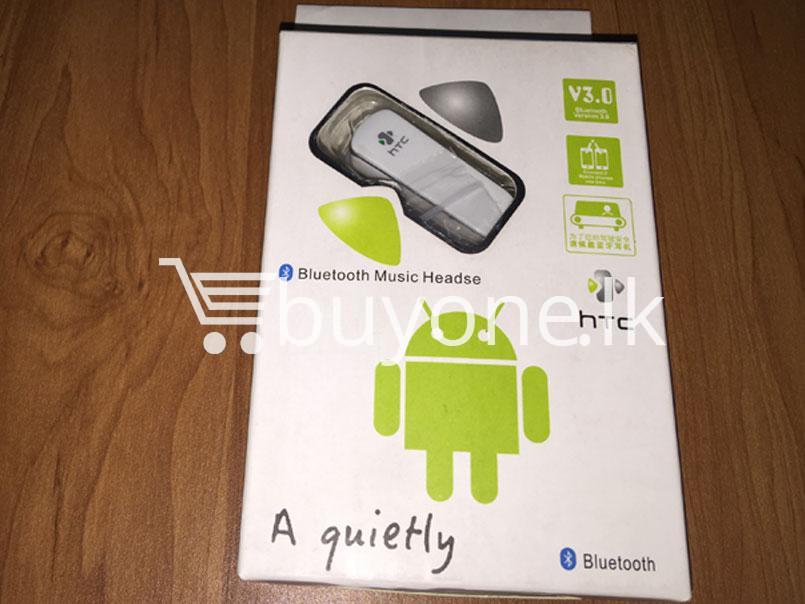




















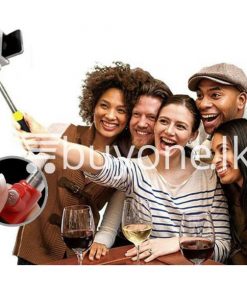







Reviews
There are no reviews yet.